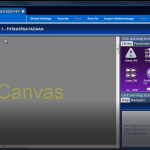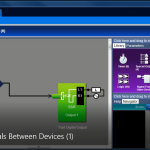watlow Composer
COMPOSER® with INTUITION®
COMPOSER® with INTUITION® is Watlow’s new, easy-to-use software for configuring and customizing controllers. Use it to optimize Watlow’s F4T, D4T, EZ-ZONE® RM and EZ-ZONE PM products for specific applications. Task-specific views simplify all aspects of commissioning new controllers including managing the inputs and outputs from pluggable flex modules, setting up functions such as control loops and alarms and creating and editing profiles. COMPOSER software is included on the “Watlow Support Tools” DVD and available for download at www.watlow.com.
FAQ pdf DOWNLOAD SHEET
Accessing and configuring pc settings for Windows 7/10 to connect to the F4T With Intuition for communication via the Ethernet port using Composer software.
Watlow Composer Function Block Overview
Download the video tutorial for an Overview of the Watlow Composer function block by clicking on link above or Pictorial view adjacent.
Using Composer Function Block Diagram
Download the video tutorial for guidance on using the Function Block diagram on Watlow Composer by clicking on link above or Pictorial view adjacent.
Control Loops
Download the video tutorial for guidance on creating control loops on Watlow Composer by clicking on link above or Pictorial view adjacent.
Connecting Signals Between Devices
Download the video tutorial for guidance on connecting signals between devices on Watlow Composer by clicking on link above or Pictorial view adjacent.
Profile Engine
Download the video tutorial for guidance on setting up a Profile engine on Watlow Composer by clicking on link above or Pictorial view adjacent.
Cascade Control
Download the video tutorial for guidance on setting up Cascade control on Watlow Composer by clicking on link above or Pictorial view adjacent.
Alarm setting
Download the video tutorial for setting up Alarms on Watlow Composer by clicking on link above or Pictorial view adjacent.